BUSINESS SUPPORT & TRAINING
How to set up Instagram for your Small Business

In the social era, having a presence across your selected social platforms is pretty much an expectation for most businesses now.
Staying active on social media can help you build trust with your prospective customers, show yourself as an expert in your field and encourage conversions.
Instagram is an incredibly powerful social media platform that can help you improve your reach, grow your business, and nurture your customer relationships.
PLUS, did you know that 90% of people on Instagram follow a business?
And 84% of people want to discover new products or services on Instagram!
So, your customers are out there, they’re just waiting for you to show up... and we’re going to show you how!
Here’s how to set up an Instagram account for your business:
- 1 - Download the Instagram app
- 2 - Once you’ve opened the app, click ‘create new account’ or log in using Facebook
- 3 - If you didn’t sign up through Facebook, you can then choose to ‘Find Facebook Friends’ which is a great way to kick off your followers
- 4 - Similarly, you’ll be asked if you want to ‘Find contacts’
- 5 - Next, add a profile photo - you can choose between your logo or a photo of yourself (both work, it’s personal preference depending on what works for your business)
- 6 - Then your profile is created!
- 7 - The first thing you want to do is head to your own profile on the app by selecting the right-most circle icon on the bottom toolbar
- 8 - Then click ‘Edit Profile’
- 9 - Towards the bottom of this ‘Edit Profile’ page, you’ll see the option in blue text to ‘Switch to Professional account’ - click that!
- 10 - Next, select your category of work - for most of you that will likely be ‘Entrepreneur’. You’ll also want to check the tick box for ‘Display on profile’
- 11 - Next, you’ll be prompted to choose from a ‘Creator’ account or a ‘Business’ account - here's what you need to consider...
While a business account might seem a better fit, there are similarities and differences that you should be aware of:
Similarities:
- Both have access to insights
- Both can access paid partnerships
- Both can run ads
Differences:
- As a business account, you can also show your business address, but with a creator account you can only show email and phone number
- As a business account, you can schedule posts using most scheduling tools like Buffer or Hootsuite - you can’t with a creator account
- As a creator account, you have access to the entire library of music to use in Stories and Reels, as a business account your music choice is limited to tracks that don’t infringe on copyright
The great thing is that you can switch account types at any time so don’t worry too much about deciding that right now - just go with whichever one feels right.
- 12 - The last thing you want to do is complete your profile! You’ve got the profile picture sorted now, so just make sure that your bio tells people exactly what you do and how you can help them.
- 13 - Finally, add a link to your website and you’re good to go!
Let’s get Gramming!